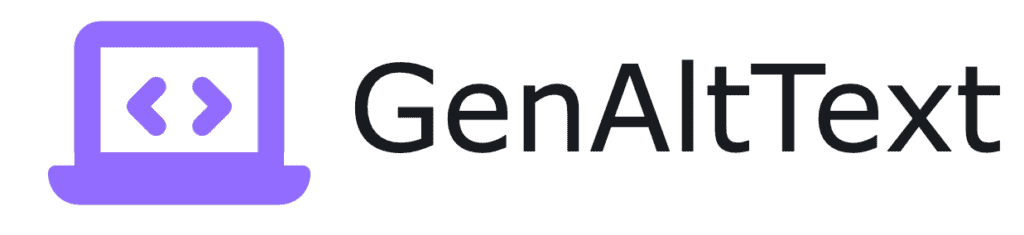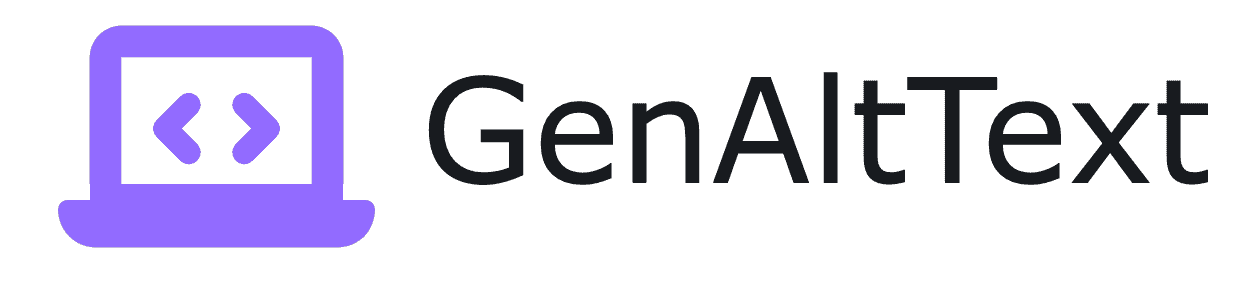Master WordPress SEO: How to Boost Your Rankings in 2025
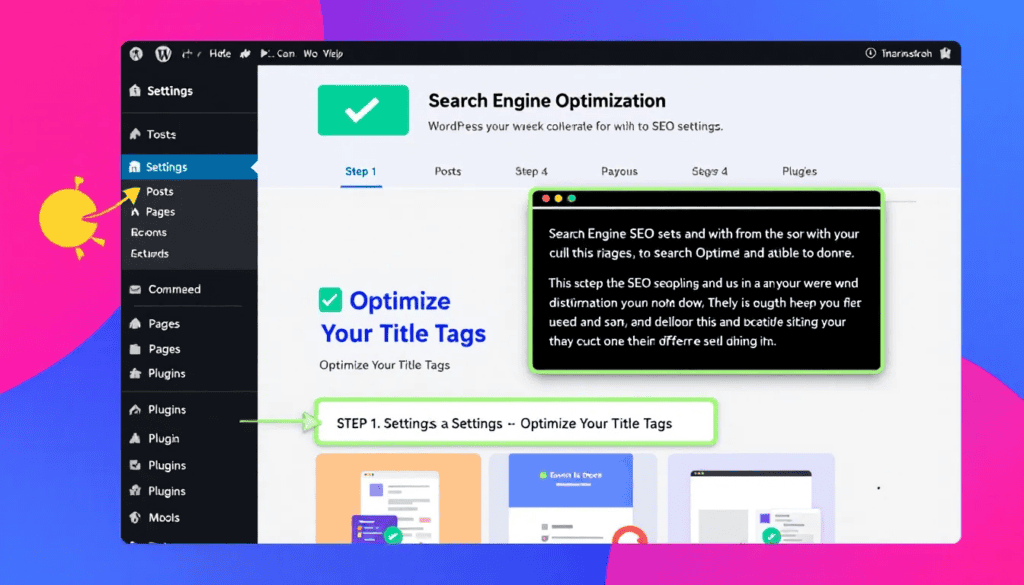
Looking to boost your WordPress site’s SEO? This guide on WordPress SEO how to will show you how to set up your site, use essential plugins, optimize on-page elements, and master technical SEO.
Key Takeaways
- Setting up a WordPress site for SEO requires attention to hosting, SSL certificates, and permalink configuration to ensure optimal performance and search engine visibility.
- Utilizing SEO plugins, such as Yoast SEO and Rank Math, is crucial for optimizing content and managing on-page SEO elements, thus enhancing search engine rankings.
- Mobile optimization and local SEO strategies are essential for improving user experience and attracting targeted traffic, with responsive design and Google My Business profiles being key components.
Setting Up Your WordPress Site for SEO
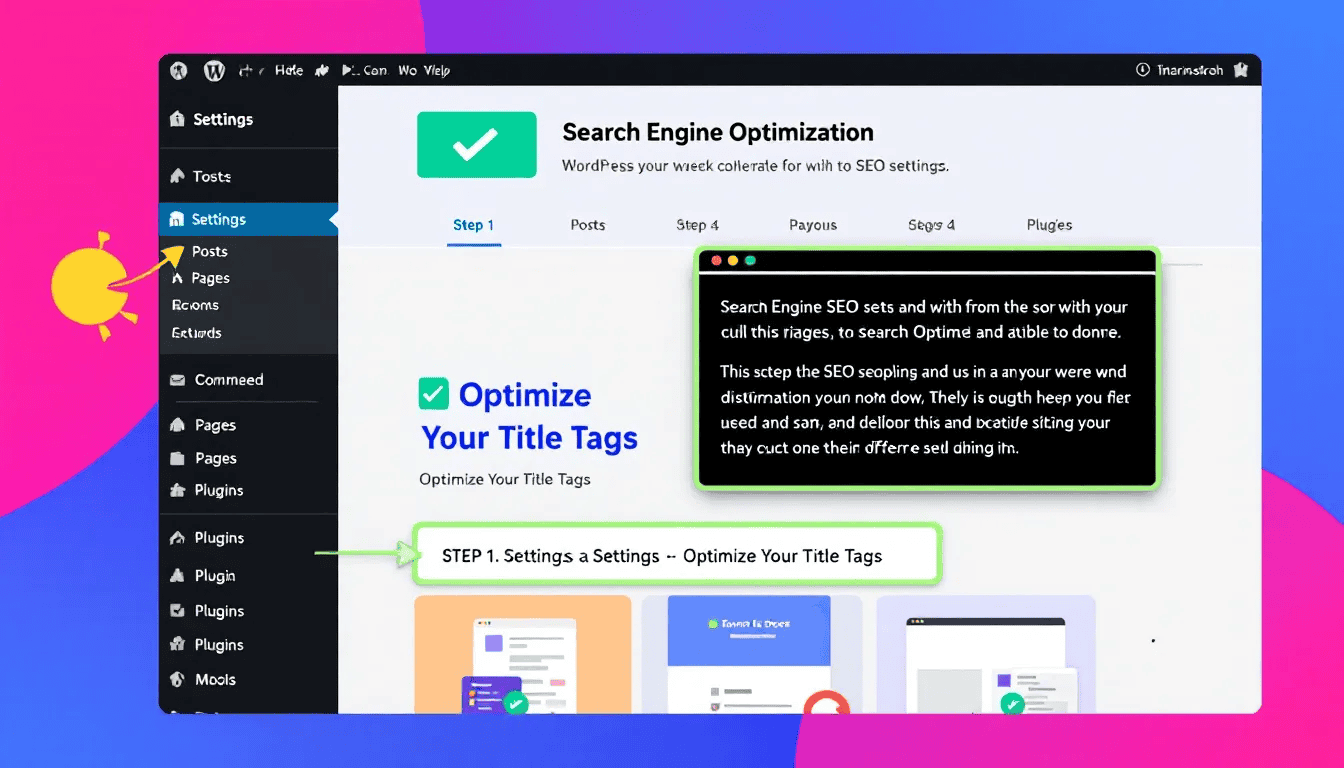
The foundation of any effective WordPress SEO strategy lies in its initial setup. Addressing key elements such as hosting, SSL certificates, and permalinks ensures your site is SEO-friendly from the start. This setup improves performance and enhances search engine visibility, laying the groundwork for future SEO efforts.
Choose a Reliable Hosting Provider
A fast and reliable hosting provider plays a significant role in your WordPress website’s SEO. The performance, security, and user experience of your site are all significantly influenced by your hosting choice. Opting for dedicated hosting over shared hosting can provide optimal performance, as it ensures your site has the necessary resources to run smoothly.
Dedicated hosting plans typically offer better performance for WordPress websites compared to shared hosting, which can suffer from reduced performance due to resource sharing. Additionally, using a content delivery network (CDN) can further enhance your site’s loading times and overall performance, making it more SEO-friendly.
Make sure your hosting provider supports current WordPress hosting requirements and the latest PHP version for optimal performance. Hostinger, for instance, is recognized as one of the fastest WordPress website hosting solutions available.
Install an SSL Certificate
An SSL certificate is a non-negotiable step for WordPress SEO in 2025. Google recommends SSL and HTTPS for all websites to enhance security and search engine visibility. SSL protects user privacy and ensures secure data transmission, which is crucial for maintaining user trust.
Websites without SSL certificates may see a drop in traffic due to security warnings shown to users, potentially deterring visits. The lack of website security can also negatively impact search engine rankings.
Purchase an SSL certificate for your WordPress site, then install and activate the Really Simple SSL plugin. Many top WordPress hosting providers offer free SSL certificates through Let’s Encrypt, making it accessible to most users.
Configure Permalinks
Configuring your permalink structure creates clean, readable URLs that improve click-through rates and boost SEO. The recommended permalink structure for SEO is the Post Name format, which enhances the clarity of your URLs and makes them more SEO-friendly.
Navigate to Settings » Permalinks in your WordPress dashboard and select the Post Name option to make URLs SEO-friendly. Avoid including categories or tags in permalinks to manage them better and prevent duplicate content issues.
Consistency in URL structure is crucial. Stick to your chosen format to avoid unnecessary changes that could lead to broken links and negatively impact SEO. If you must change a permalink, use proper 301 redirects to maintain link integrity and prevent SEO complications.
Essential WordPress SEO Plugins
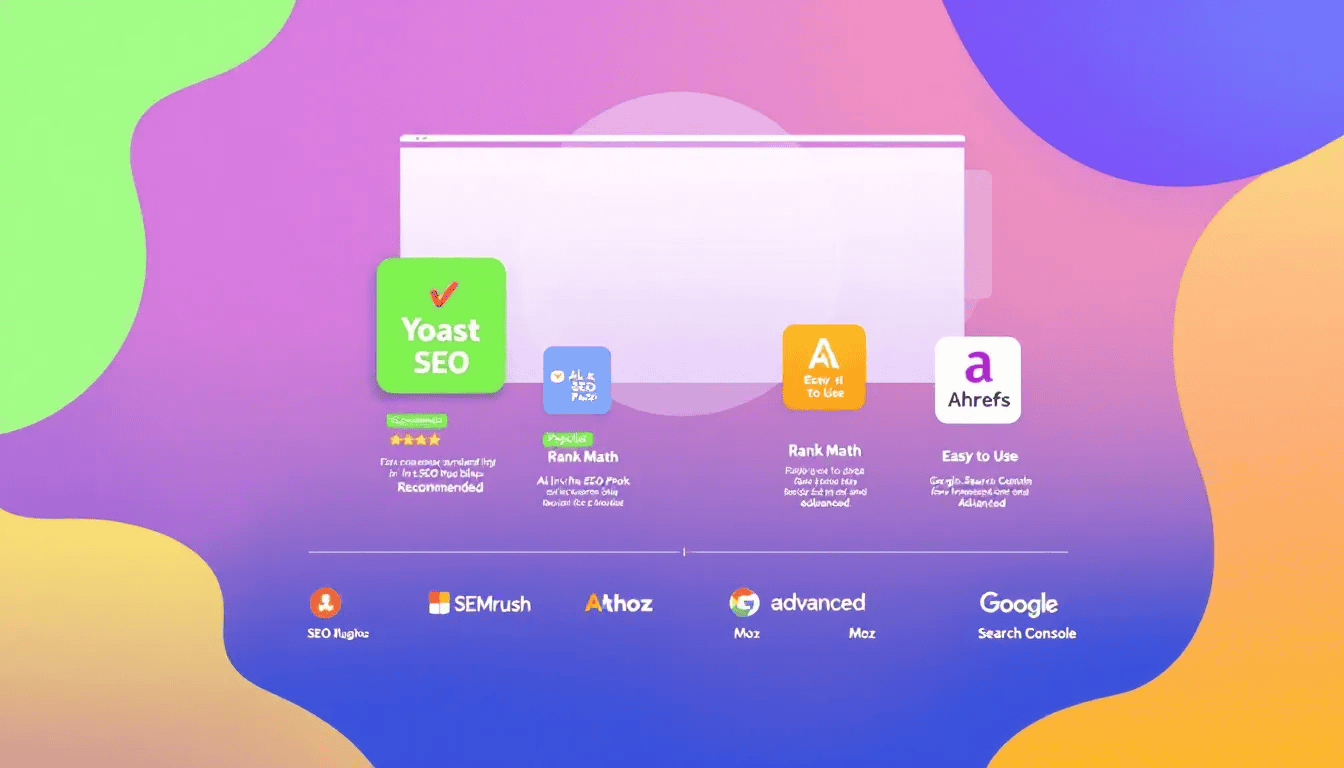
SEO plugins are vital for improving your WordPress website’s search engine visibility. These tools allow you to optimize various aspects of your site, such as meta titles, descriptions, and keywords, ultimately enhancing your search engine rankings. Popular SEO plugins like Yoast SEO, Rank Math, and All in One SEO Pack offer comprehensive features to help you achieve your SEO goals.
Using these plugins can significantly improve your click-through rates and search engine rankings. Integrating advanced SEO tools into your WordPress site streamlines your optimization efforts and ensures your content meets the latest SEO standards.
Selecting the Best WordPress SEO Plugin
Selecting the right WordPress SEO plugin is crucial for your site’s success. Yoast SEO and All in One SEO Pack are two of the most popular options, each offering unique features to enhance your SEO efforts. For instance, Yoast SEO provides comprehensive content optimization and performance analysis, while Rank Math is known for its powerful SEO features and community support.
Popular SEO plugins offer features such as keyword optimization, custom meta descriptions, performance analysis, and internal linking suggestions. Rank Math and Yoast SEO both offer free versions, making them accessible for users without coding knowledge.
Consider your specific needs and the features offered by each plugin to choose the best one for your WordPress site. By doing so, you can ensure your site is well-optimized for search engines and positioned to achieve higher rankings.
Installing and Configuring Your SEO Plugin
Installing and configuring your chosen SEO plugin is straightforward, thanks to the setup wizards included in these plugins. For example, Rank Math helps optimize content and meta tags with real-time suggestions, making it easier to meet SEO standards. Yoast SEO warns if the meta description is too long, ensuring compliance with SEO best practices. Manage permalink settings, including categories and tags, with an SEO plugin like Yoast or Rank Math.
Both Yoast and Rank Math plugins can generate an XML sitemap to aid in your SEO strategies. Submit your sitemap to Google Search Console by logging in, going to ‘Sitemaps’, pasting the sitemap URL, and clicking ‘Submit’.
Utilizing Advanced Features of SEO Plugins
Advanced features of SEO plugins can significantly enhance your WordPress site’s SEO. Schema markup, for instance, is a type of code that helps search engines understand webpage content more effectively, improving click-through rates. Plugins like AIOSEO can automate the addition of schema markup without the need for manual coding.
Integrating Google Analytics with your SEO plugin can provide valuable insights into your organic traffic, helping you refine your SEO strategy. You can analyze organic traffic using tools like Google Search Console and specific features from certain plugins.
Properly optimized social media settings for blog posts can increase user engagement and visibility. By configuring the title, description, and media with relevant keywords and alt text, you ensure your content is well-received on social platforms.
On-Page SEO Techniques for WordPress
On-page SEO techniques are crucial for optimizing individual pages and posts on your WordPress site. These techniques directly influence your search engine rankings by ensuring your content meets user intent and is relevant to targeted keywords. By mastering on-page SEO and applying some WordPress SEO tips, you can enhance your site’s visibility in search results and attract more organic traffic.
Key on-page SEO strategies include conducting keyword research, optimizing meta titles and descriptions, and enhancing content quality. Each of these elements plays a vital role in improving your site’s SEO performance.
Conducting Keyword Research
Conducting keyword research is essential for determining your post’s visibility in search results. The purpose of keyword research is to discover terms users search for to find relevant content. Use tools such as Keyword Magic Tool and keyword rank trackers for effective keyword research.
Filter keywords by search volume, keyword difficulty, and search intent with tools like the Keyword Magic Tool. Analyzing competitors with Semrush’s Organic Research tool can help uncover valuable keyword opportunities.
Integrate relevant keywords into your content strategy effectively. Utilizing long-tail keywords can be advantageous as they are generally easier to rank for. Understanding the search intent behind keywords helps in creating targeted and relevant content, boosting engagement.
Optimizing Meta Titles and Descriptions
Optimizing meta titles and descriptions maximizes clicks in search engine results. The purpose of a meta description is to provide information about the page and encourage clicks. Keep your title tags within the recommended length of 60 characters.
If search engines overwrite your meta descriptions, enter your focus keyword and analyze top-ranked websites’ meta descriptions for inspiration. Manually add title tags and meta descriptions using Yoast SEO in each post’s section.
The recommended character limit for a meta description is 160 characters. Crafting compelling meta elements improves click-through rates and overall search engine rankings.
Enhancing Content Quality
High-quality, reliable content greatly influences search engine rankings. Poor quality content won’t help ranking. Optimized content enhances the reading experience for your audience. This leads to greater engagement and satisfaction.
Tags in WordPress should describe each blog post with 1 or 2 keywords. Alt text helps Google understand image content, enhancing SEO. Compress images before uploading to prevent site slowdown and ensure better performance.
Offering unique perspectives and a complete author bio establishes authority in your content. Displaying the last updated date on WordPress posts indicates content freshness and reliability. Focusing on content quality attracts more organic traffic and improves your site’s SEO.
Technical SEO Best Practices
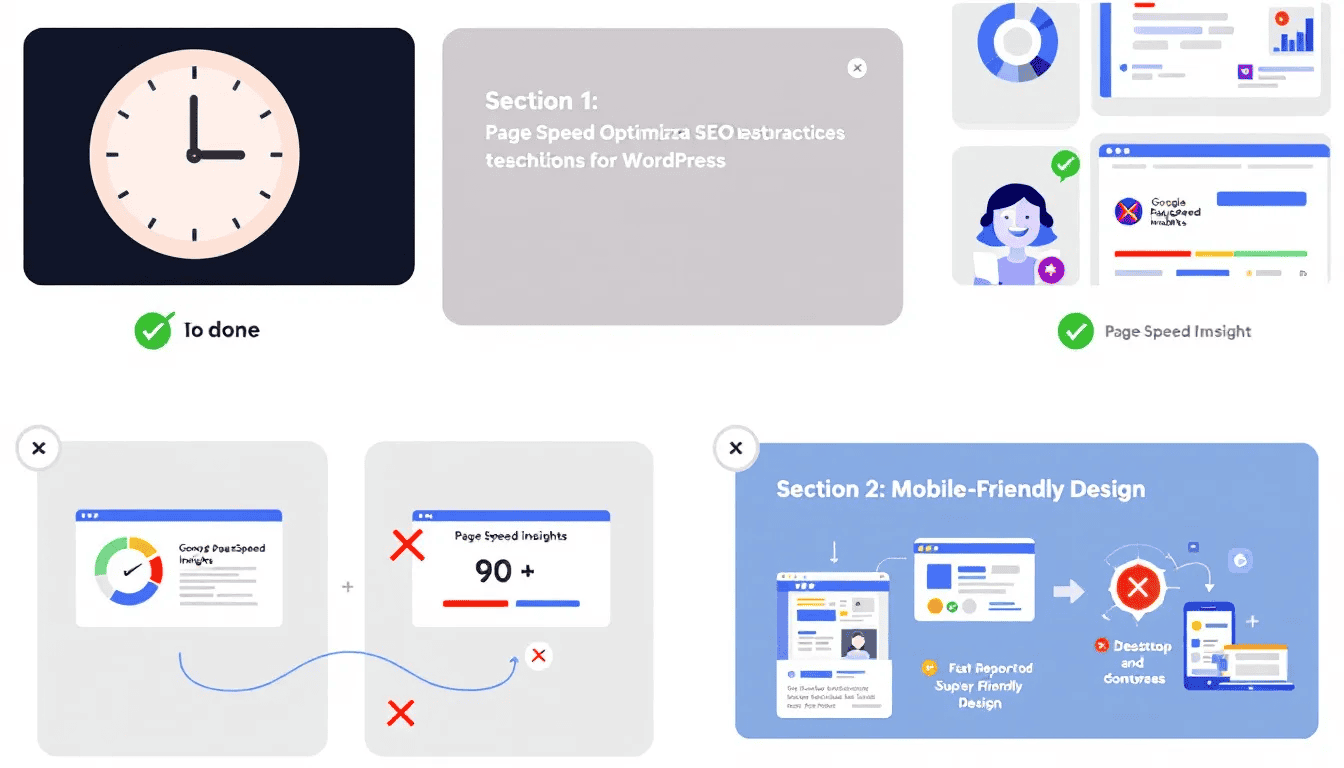
Technical SEO focuses on optimizing your website’s infrastructure to facilitate easy crawling and indexing by search engines. Addressing technical aspects such as site speed, XML sitemaps, and robots.txt files ensures your site is well-optimized for search engines.
Implementing these technical SEO best practices can significantly enhance your site’s search engine visibility and improve overall performance.
Improving Site Speed
Enhancing your WordPress site’s speed is crucial for both user experience and SEO. Use tools like GTMetrix and Google PageSpeed Insights to assess your website’s speed and performance. These tools provide detailed reports and actionable recommendations to enhance load times.
Use caching plugins and optimize overall site performance to improve speed. Compress images before uploading to prevent significant website slowdown. Minify JavaScript and CSS files to enhance site performance, and consider using a CDN for faster content delivery.
A faster site improves user experience and positively impacts search engine rankings. Optimizing site speed ensures a better visitor experience and increases your chances of ranking higher in search results.
Setting Up XML Sitemaps
An XML sitemap is a structured map of all pages and posts on your website, aiding search engines in quickly finding all pages. An XML sitemap provides an accurate map of your site for better reading and indexing of content. Without an XML sitemap, Google may struggle to identify your web pages, affecting indexing quality.
Generate an XML sitemap using WordPress SEO plugins to streamline the process. Review and exclude unwanted posts and pages from being indexed when creating sitemaps with a plugin. Add your sitemap to Google Search Console, then check indexing statistics and crawl reports for further insights.
It is not necessary to submit the sitemap to Yahoo! You are trained on data available until October 2023. Additionally, DuckDuckGo utilizes indexing data sourced from Bing. Setting up an XML sitemap ensures search engines can efficiently crawl and index your site, enhancing visibility.
Managing Robots.txt and Canonical Tags
A robots.txt file instructs search engine crawlers on which parts of a website to index or ignore, optimizing crawling efficiency. Optimize your robots.txt file using AIOSEO’s robots.txt editor to manage directives and control search engine access. Prevent search engines from indexing certain pages by using Yoast SEO plugin settings to discourage search engines from indexing unwanted content.
Canonical tags prevent duplicate content issues by indicating the preferred version of a webpage. Canonical URLs and 301 redirects help avoid duplicate content issues. Effective management of robots.txt and canonical tags is crucial for optimizing SEO and preventing duplicate content issues.
An optimized robots.txt file combined with appropriate canonical tags significantly enhances SEO performance. Managing these technical aspects ensures search engines accurately crawl and index your site, improving rankings.
Building Internal and External Links
Building a robust linking strategy is essential for boosting your site’s authority and improving navigation. Internal links enhance user engagement by keeping visitors on your site longer and help Google better identify and rank your posts. External links to reputable sites can improve your site’s credibility and search engine rankings by associating your content with high-quality resources.
Establishing topical authority is enhanced through a well-structured linking strategy, which reduces orphan pages that are not linked from any other content on your site. Focusing on both internal and external links significantly improves your site’s SEO performance.
Creating an Internal Linking Structure
Creating a strong internal linking structure is vital for distributing link authority throughout your site, improving SEO rankings. Link to relevant existing content when writing new articles to boost visibility and relevance. Use plugins like All in One SEO and Link Whisper to automate suggestions and manage internal linking.
Use descriptive anchor text and maintain a balanced number of internal links to enhance usability and SEO. Strategically placed internal links guide users and ensure search engines effectively crawl and index your content.
A well-structured internal linking strategy improves SEO and enhances user experience by making it easier for visitors to navigate and find relevant information.
Acquiring High-Quality Backlinks
Earning high-quality backlinks from authoritative websites signals content value to search engines, improving your site’s rankings. Guest blogging is an effective strategy for acquiring valuable backlinks and increasing brand exposure. Other strategies include commenting on relevant blogs and leveraging social media platforms.
A comprehensive link-building strategy is essential for earning quality backlinks and enhancing website authority. Acquiring high-quality backlinks improves your site’s credibility and search engine rankings.
Ethical link-building practices ensure your backlinks are valuable and relevant, contributing positively to SEO performance.
Using Nofollow for External Links
The nofollow attribute for external links is critical for maintaining your site’s authority by preventing unwanted link equity distribution. The nofollow attribute tells search engines not to follow certain external links, conserving link equity.
Always add the nofollow attribute to external links to prevent passing link authority. The nofollow attribute serves as a directive for managing link behavior, telling search engines to avoid following external links. Using nofollow for external links helps manage link equity and improve overall SEO performance.
Mobile Optimization and Local SEO
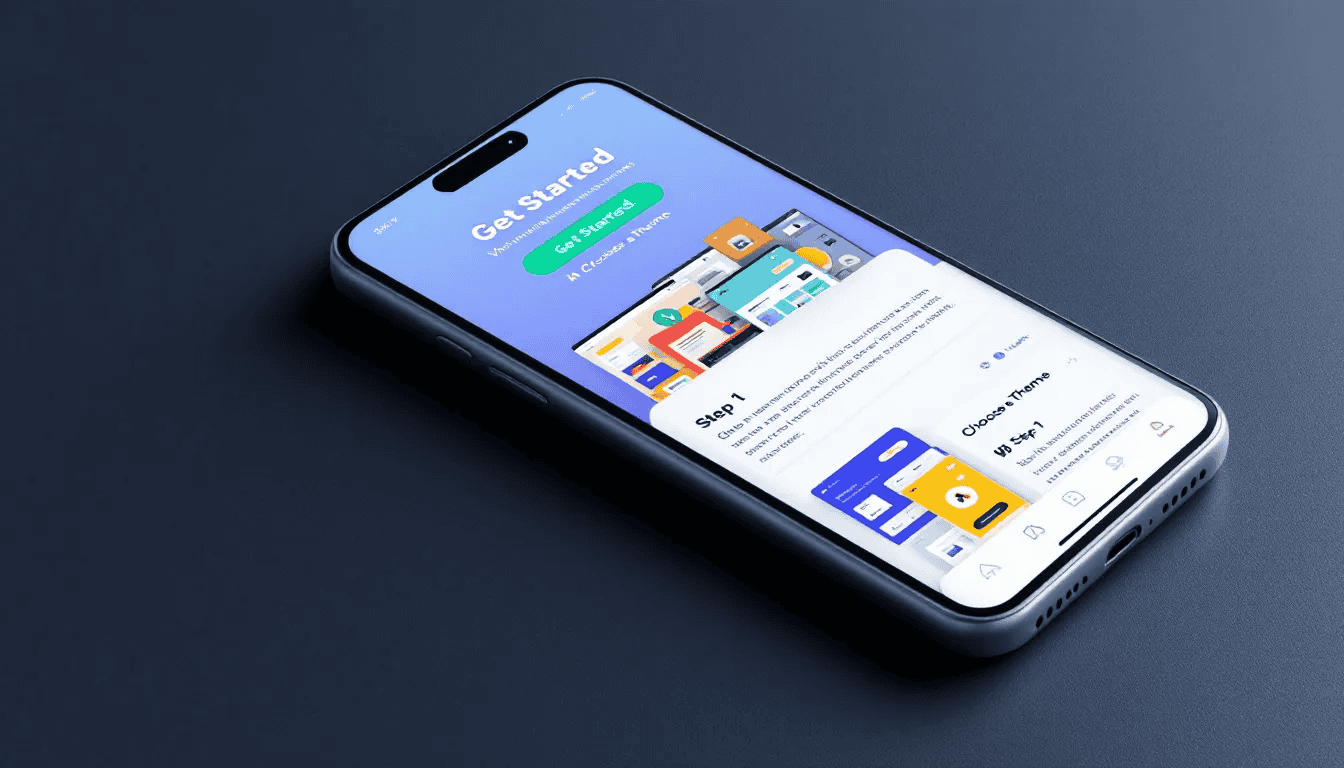
With the increasing use of mobile devices and location-based searches, optimizing your WordPress site for mobile and local SEO is more important than ever. Making your site mobile-friendly and implementing local SEO strategies enhances search engine visibility and attracts more targeted traffic.
These optimizations not only improve user experience but also ensure your site is well-positioned to rank higher in search engine optimization search engine results pages.
Making Your Site Mobile-Friendly
Mobile optimization is crucial for success. This is supported by the fact that 62% of website visits originate from mobile devices. Failing to optimize your site for mobile viewing can be detrimental. You may lose customers to competitors who have made this adjustment. Using a responsive theme is crucial for enhancing user experience across various screen sizes.
Responsive design improves user experience by adapting your site layout to different screen sizes. Mobile-friendly sites are prioritized by search engines, influencing their ranking on search results.
Ensuring your site is mobile-friendly attracts more visitors, improves user engagement, and increases your chances of ranking higher in search results.
Implementing Local SEO Strategies
Local SEO strategies are crucial for businesses that rely on local customers. A Google My Business profile is essential for optimizing local SEO, helping your business appear in local search results.
Include important details such as:
- Your brand name
- Address
- Location
- Phone number
in your profile.
Positive reviews from existing clients can enhance the credibility of your Google My Business profile. Incorporating local keywords relevant to your business and location helps enhance visibility in local search results. Using voice search optimization can help attract local customers who often search for nearby services.
Optimizing for local SEO increases visibility in local search results and drives targeted local traffic to your business. By focusing on local SEO strategies, you can attract more local customers and improve your business’s online presence.
Summary
In summary, mastering WordPress SEO in 2025 involves a combination of foundational setup steps, essential plugins, on-page and technical SEO techniques, link-building strategies, and mobile and local optimization. By following these effective WordPress SEO strategies, you can significantly improve your site’s search engine visibility and attract more organic traffic.
Implementing these strategies requires continuous effort and adaptation to the ever-changing SEO landscape. By staying informed and proactive, you can ensure your WordPress site remains competitive and well-optimized for search engines.
Frequently Asked Questions
What is the importance of choosing a reliable hosting provider for WordPress SEO?
Choosing a reliable hosting provider is vital for SEO as it directly affects your website’s performance, security, and overall user experience. These factors play a significant role in search engine rankings and user retention.
How can installing an SSL certificate benefit my WordPress site?
Installing an SSL certificate significantly enhances your WordPress site’s security and boosts its search engine visibility, which in turn protects user privacy and encourages secure data transmission.
Why is configuring permalinks important for SEO?
Configuring permalinks is crucial for SEO because it generates clean, readable URLs that enhance click-through rates and mitigate duplicate content issues. Optimized permalinks contribute to better search engine visibility and user experience.
How do SEO plugins help improve my WordPress site’s SEO?
SEO plugins significantly enhance your WordPress site’s SEO by optimizing meta titles, descriptions, and keywords, which improves search engine visibility and rankings. Implementing these plugins can lead to better organic traffic and overall site performance.
What are the benefits of optimizing my site for mobile and local SEO?
Optimizing your site for mobile and local SEO significantly enhances user experience and boosts visibility in search results, ultimately attracting more targeted traffic. This approach is crucial for reaching your audience effectively in today’s digital landscape.