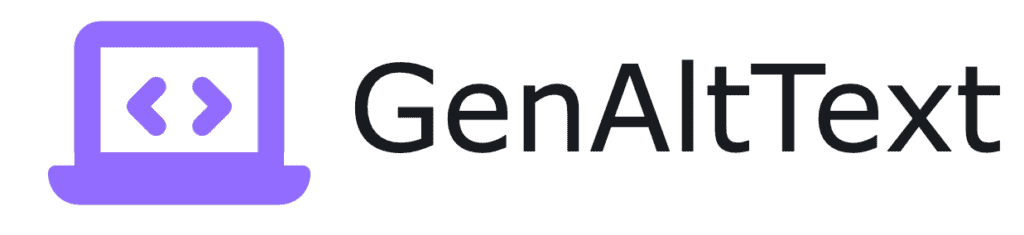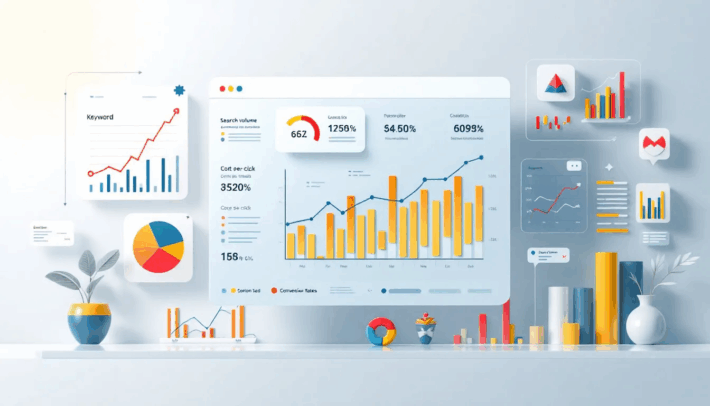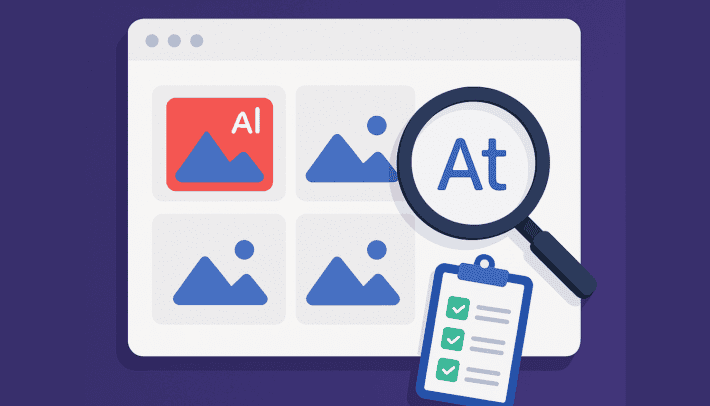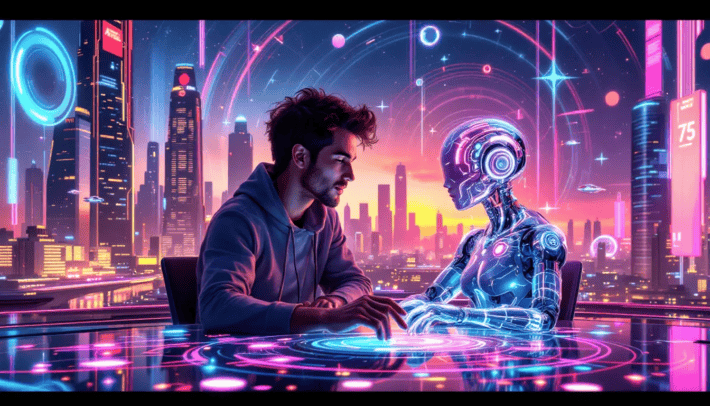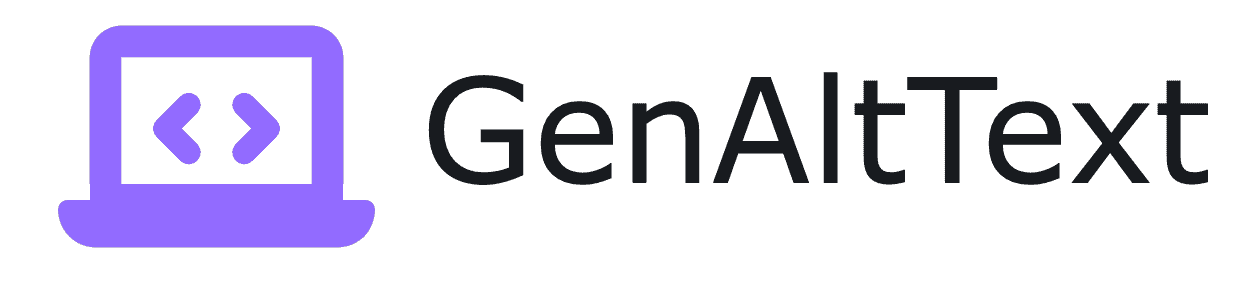Alt Text for Images: Improve SEO and Accessibility
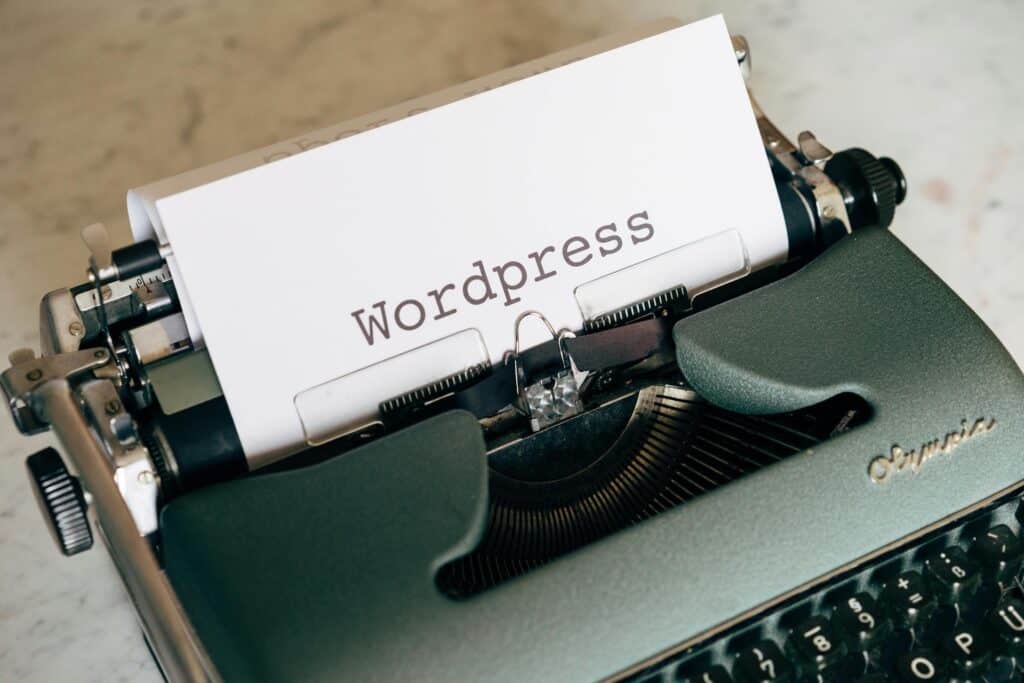
Introduction
In the world of search engine optimization (SEO), every element on your website plays a vital role in improving visibility and driving traffic. One often overlooked but incredibly impactful element is alt text for images. Alt text (alternative text) not only enhances your site’s accessibility but also boosts your website’s SEO efforts by providing search engines with crucial information about your images. This article explores the importance of alt text, how it influences SEO, and actionable tips to optimize it effectively, all while contributing to an accessible website. Additionally, a well-crafted page title can enhance both accessibility and SEO by helping users identify web pages quickly and aiding individuals using screen readers to navigate content effectively.
Understanding Web Accessibility & Digital Accessibility
Definition of Web Accessibility & Digital Accessibility
Web accessibility refers to the practice of designing and developing websites, tools, and technologies that can be used by people with cognitive disabilities. This includes individuals with permanent, temporary, or situational impairments, as well as those facing environmental barriers. By ensuring web accessibility, we make online content usable for everyone, regardless of their abilities. This practice not only promotes inclusivity but also aligns with legal and ethical standards such as the ada website compliance regulations and disabilities act, making the internet a more equal access for all users. Improving a website’s accessibility can also lead to SEO improvements by enhancing user experience and search engine ranking.
Web Content Accessibility Guidelines (WCAG) 2.2
The Web Content Accessibility Guidelines (WCAG) 2.2, developed by the World Wide Web Consortium (W3C), provide a comprehensive framework for creating accessible web content. These guidelines are structured around four key principles: perceivable, operable, understandable, and robust (POUR). By adhering to WCAG 2.2, web developers can ensure that their content is accessible to people with a wide range of disabilities, including visual, auditory, physical, speech, cognitive, language, learning, and neurological disabilities. Implementing these guidelines not only enhances the user experience but also helps in meeting legal requirements and improving overall website accessibility.
Americans with Disabilities Act (ADA) Compliance
The Americans with Disabilities Act (ADA) mandates that businesses ensure their websites are accessible to individuals with disabilities. This includes making sure that websites are navigable, that text has proper contrast and font sizes, that images have alt text, and that navigation and forms are keyboard accessible. ADA compliance is not just a legal requirement but also a commitment to inclusivity, ensuring that all users, regardless of their abilities, can access and interact with your website. By adhering to ADA guidelines, businesses can significantly improve the user experience, making their websites more user-friendly and accessible to a broader audience. Moreover, ADA compliance can enhance your website’s SEO, as search engines favor sites that provide a good user experience, leading to better search engine rankings and increased traffic.
What is Alt Text, and Why Does It Matter?
Understanding Alt Text
Alt text is a brief description assigned to an image in your website’s HTML code. It appears in place of an image if it fails to load and is read by screen readers to assist visually impaired users in understanding the image content. Proper alt text helps screen reader technology and their users navigate pages and understand image content more effectively.
Why Alt Text is Crucial for Search Engine Optimization and Accessibility
Alt text makes websites more inclusive by ensuring that visually impaired users can comprehend visual content. This aligns with web accessibility standards, such as the Web Content Accessibility Guidelines (WCAG). It also helps search engines “see” images, improving rankings in search results. Additionally, alt text aids search engine algorithms in understanding image content, thereby enhancing searchability and overall search engine rankings.
Benefits of Web Accessibility
Improved User Experience
Web accessibility significantly enhances the user experience for all website visitors, including those with disabilities. By incorporating features such as alternative text for images, clear and consistent navigation, and accessible content, website owners can create a more engaging and user-friendly environment. This not only benefits users with disabilities but also improves the overall usability of the site, making it easier for everyone to navigate and find information.
Moreover, accessible websites often see increased engagement and satisfaction among users. When content is easy to access and understand, visitors are more likely to stay longer, interact more, and return in the future. Additionally, web accessibility can positively impact search engine optimization (SEO) and falls directly under SEO best practice. Search engines favor websites that provide a good user experience, which can lead to higher search engine rankings and increased traffic, improving the SEO performance. By prioritizing and improving web accessibility, you not only create a more inclusive online space but also enhance your site’s performance in search engine results pages (SERPs), whilst working better with accessibility tools such as screen readers.
How Alt Text Improves SEO
Enhancing Keyword Relevance
Including relevant keywords in your alt text helps search engines understand how the images relate to the overall content of your page. For example, an eCommerce site selling shoes might use alt text like, “Red running shoes for men” to target specific search terms. Search engine crawlers use alt text to understand image relevance, which helps them index your site’s content more effectively.
Boosting Image Search Rankings
Optimized alt text can improve your visibility in image search results. With Google Image Search and Google Search prioritizing visual content in its results, being listed in image searches can drive substantial traffic to your website due to the improved SEO ranking factor.
Supporting Page Rankings
Relevant alt text contributes to the contextual relevance of a web page, indirectly impacting your page’s rankings. Pages with well-optimized alt text tend to perform better because they are more useful for both users and search engines.
Additionally, well-optimized page titles, along with alt text, contribute to better page rankings by helping search engines index and rank your content more effectively, leading to increased organic traffic.
Enhancing Voice Search Results
With the rise of voice search, descriptive alt text can provide additional context that helps voice assistants deliver accurate results.
Best Practices for Writing SEO-Friendly Alt Text
1. Be Descriptive and Specific
Describe the image accurately. For instance, instead of “shoes,” use “black leather dress shoes for men.”
2. Use Keywords Wisely
Incorporate relevant keywords naturally. Avoid keyword stuffing, as it can harm your SEO and user experience.
3. Keep It Concise
Aim for alt text that is clear and to the point, ideally under 125 characters.
4. Avoid Using “Image of” or “Picture of”
Search engines already know it’s an image, so there’s no need to specify this in the alt text.
5. Focus on Context
Ensure the alt text aligns with the content of the page. For example, if the page discusses beach vacations, the alt text for an image could be “sunset over a tropical beach.”
Optimize for Accessibility and Screen Reader Users
Alt text should provide meaningful information to users who rely on screen readers and those with visual impairments. Describe the key elements of the image that are relevant to the page content.
Creating Accessible and SEO-Friendly Website Design
Creating an accessible and SEO-friendly website design is crucial for businesses aiming to reach a wider audience and boost their revenue. An accessible website design ensures that people with disabilities can fully access and engage with your website’s content. This inclusivity not only broadens your audience but also aligns with best practices for search engine optimization (SEO). A well-designed, accessible website can improve search engine rankings, driving more traffic and enhancing your online presence.
Principles of Accessible Design
The principles of accessible design are foundational to creating a website that is both user-friendly and SEO-optimized. These principles include:
Perceivable: Ensure that all information and user interface components are presented in ways that users can perceive. This includes using clear and consistent navigation, proper color contrast, and readable typography.
Operable: Make all functionality available from a keyboard and ensure that users can navigate and interact with your site easily. This includes keyboard-accessible navigation and forms.
Understandable: Make text content readable and understandable. Use clear and concise language, and structure your content with proper headings and subheadings.
Robust: Content must be robust enough to be interpreted reliably by a wide variety of user agents, including assistive technologies. This involves using proper HTML and CSS and ensuring compatibility with screen readers and other assistive devices.
Color Contrast and Typography
Color contrast and typography are critical elements of accessible design. Good color contrast ensures that text is readable for users with visual impairments. The Web Content Accessibility Guidelines (WCAG) recommend a minimum contrast ratio of 4.5:1 for normal text and 7:1 for larger text. Additionally, choosing legible fonts and appropriate font sizes can significantly enhance readability and user experience.
Consistent Navigation and Layout
Consistent navigation and layout are essential for creating an accessible website. A consistent navigation menu helps users with motor disabilities and vision impairments to easily find their way around your site. Similarly, a consistent layout aids users with cognitive disabilities by providing a predictable and straightforward browsing experience. By maintaining consistency in your website’s design, you not only improve accessibility but also enhance the overall user experience, making your site more intuitive and user-friendly.
By following these principles and guidelines, businesses can create an accessible and SEO-friendly website design that promotes inclusivity and improves the user experience for all users.
Tools to Streamline Alt Text Optimization
AI Alt Text Generators
Using tools like an AI alt text generator can save time and improve accuracy. These tools leverage machine learning to analyze images and generate descriptive alt text automatically.
WordPress Plugins for Alt Text
Consider using an alt text WordPress plugin to automate the process. Plugins like GenAltText allow you to integrate alt text generation seamlessly into your WordPress media library, ensuring all your images are optimized for SEO and accessibility. Additionally, these plugins can help ensure that the linked page content is also optimized for SEO and accessibility by providing well-crafted anchor text that aids users and search engines in understanding the relationship between the current page and the linked page.
Batch Processing Plugins
For websites with a large number of images, batch alt text processing WordPress plugins can help you generate alt text for multiple images at once, saving significant time.
Common Mistakes to Avoid
Skipping Alt Text Altogether: Leaving the alt text field blank is a missed opportunity for both SEO and accessibility.
Overusing Keywords: Keyword stuffing in alt text can lead to penalties from search engines.
Writing Irrelevant Alt Text: Ensure the description is relevant to the image and the page content.
Being Too Vague: Descriptions like “photo” or “image” add no value.
Meaningful Titles for Web Pages: Ensure web pages have meaningful titles to enhance both SEO and accessibility. Clear titles help search engines and users, including those with disabilities, understand the content better.
Conclusion
Alt text is a small yet powerful tool that bridges the gap between accessibility and SEO. By optimizing your image descriptions, you can improve your site’s accessibility, drive more organic traffic, and enhance the user experience across Google and other search engines. Whether you’re managing an eCommerce store or a blog, tools like AI-powered image descriptions and alt text generators for SEO can help you scale your efforts effectively.
Start optimizing your alt text today to reap the dual benefits of better rankings and a more inclusive website. With thoughtful execution, your images can work harder to support your digital goals. Remember, web accessibility and SEO are interconnected; features that enhance accessibility, such as meaningful page titles and transcripts, also positively impact your SEO rankings.
Founder & CEO