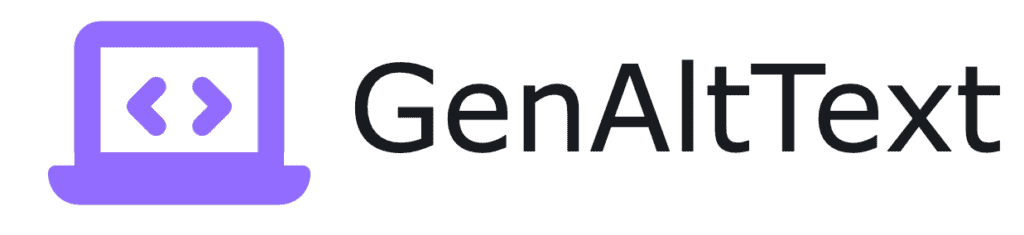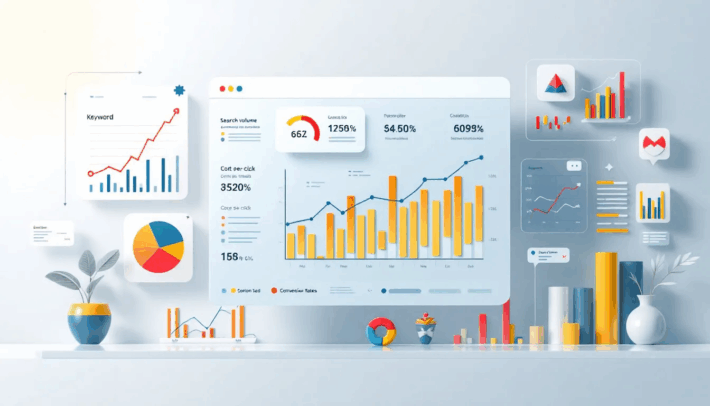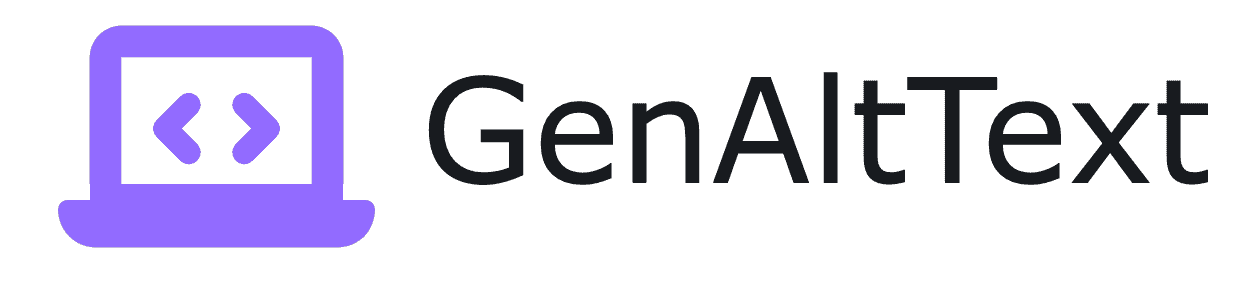Alt Reader: Best Practices for Image Accessibility
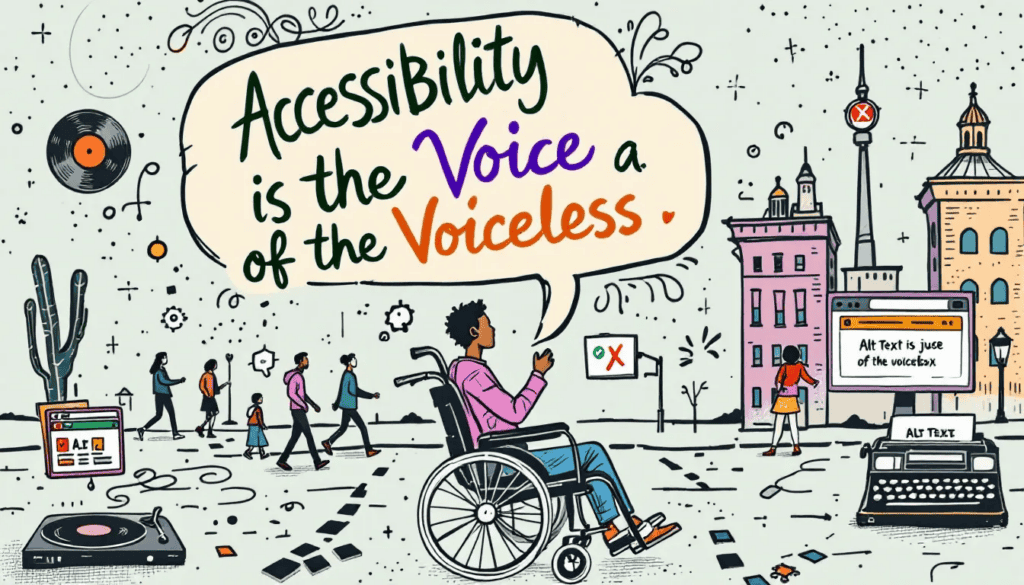
Want to make your website images accessible and improve your SEO? Alt Reader breaks down the importance of alt text and offers best practices for writing it effectively. Read on to learn how to create inclusive and search-friendly web content.
Key Takeaways
Alt text is essential for both accessibility and SEO, providing vital descriptions for visually impaired users and aiding search engine indexing.
Effective alt text should be concise, relevant, and devoid of redundancy, with best practices emphasizing clarity and appropriateness of keywords.
Different types of images require tailored approaches for alt text, with informative images needing detailed descriptions, decorative images using null text, and complex images possibly requiring longer explanations.
Understanding Alt Text and Its Importance
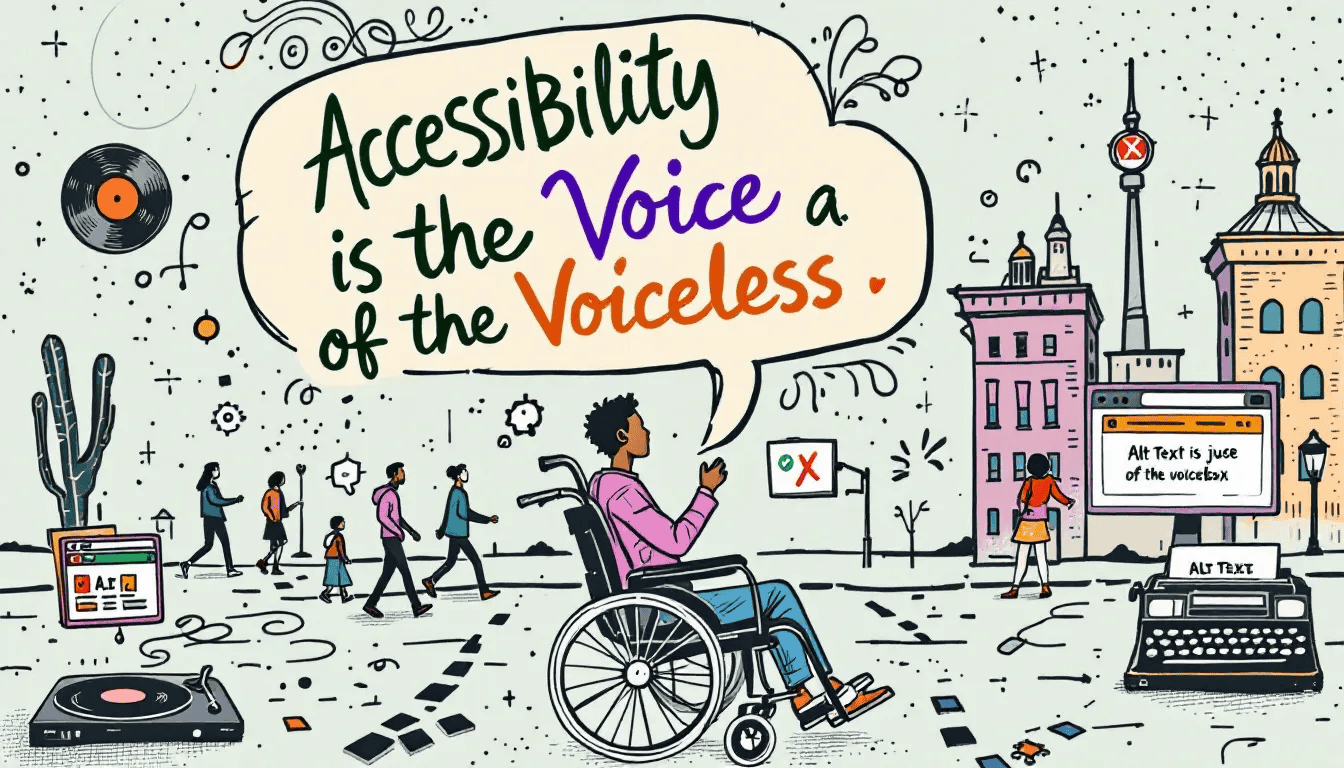
Alt text is more than just a line of code—it’s a bridge that connects visually impaired users to the visual content on your website. Providing context and descriptions through alt text allows screen readers to convey the meaning of images to users with visual impairments, enhancing their overall user experience. Websites must provide alt text as part of their obligation to ensure accessibility for individuals with disabilities, creating an inclusive online environment that benefits everyone.
But the importance of alt text doesn’t stop at accessibility. It also plays a crucial role in SEO, allowing search engines to index images effectively and improve page rankings. Recognizing the dual purpose of alt text—enhancing accessibility and boosting SEO—is fundamental. Offering valuable information and aiding navigation for users with visual impairments, alt text fulfills an ethical responsibility and enhances user engagement and satisfaction.
Definition and purpose of alt text
Alt text, or alternative text, serves as a text alternative for images, providing invisible descriptions for screen readers. The primary purpose of alt text is to offer valuable information and aid navigation for users with visual impairments, ensuring they can engage with the content just as effectively as sighted users. Additionally, using image alt text enhances accessibility and improves SEO. To ensure optimal usage, it is essential to write alt text effectively.
Consider the context and purpose of the image when writing alt text, ensuring the conveyed information enhances accessibility. Well-crafted alt text can significantly improve the user experience for those relying on screen readers, making the digital world more inclusive.
How alt text benefits screen reader users
For screen reader users, alt text is indispensable. It provides descriptions that can be read aloud, allowing visually impaired users to understand and navigate web content. Without alt text, screen readers struggle to identify images, leading to confusion and a poor user experience.
Effective alt text not only helps visually impaired users but also enhances overall site navigation, ensuring that all users can access important content even when images fail to load.
The impact of alt text on SEO
Alt text is a critical component of SEO, as it ensures that search engine bots can index images effectively, leading to improved page rankings. Using appropriate alt text enhances website visibility and makes content more discoverable.
Concise and descriptive alt text not only improves user experience but also contributes positively to SEO strategies, making it a win-win for accessibility and search engine optimization.
Best Practices for Writing Effective Alt Text
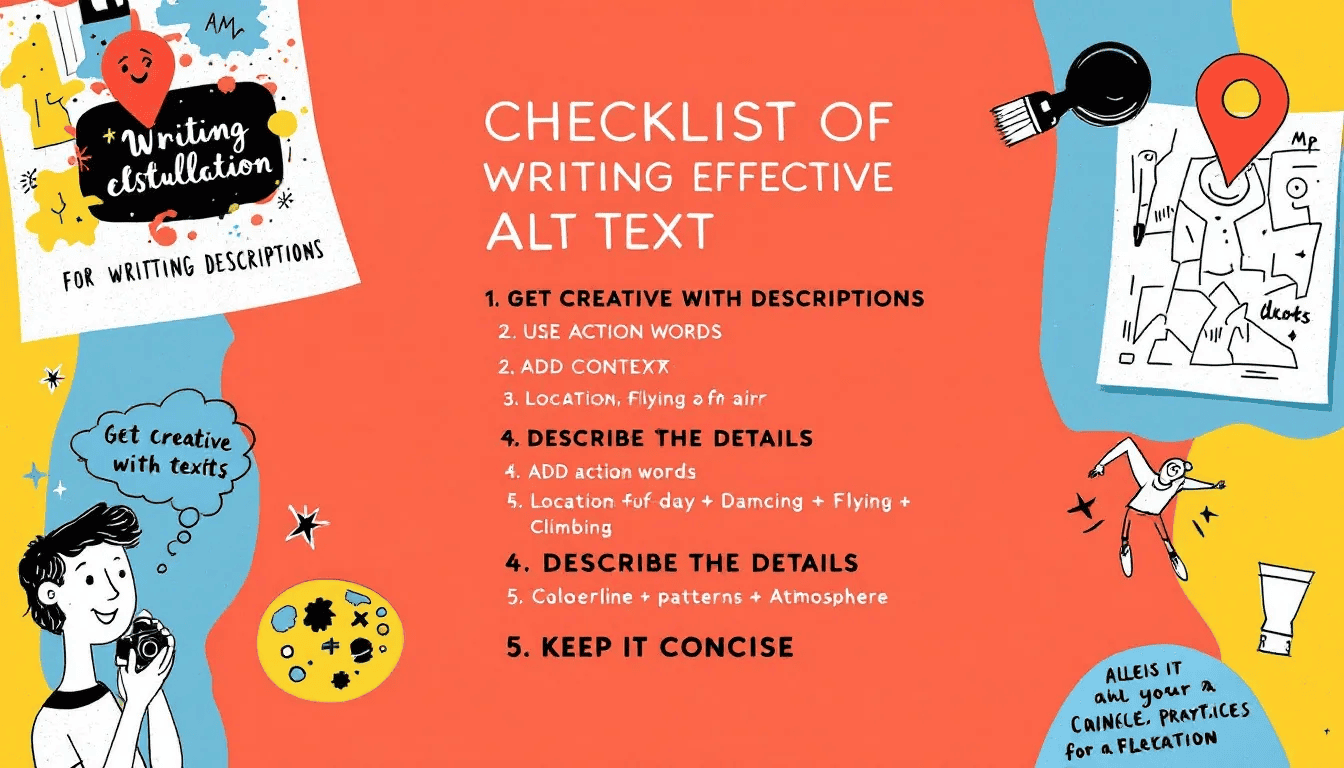
Writing effective alt text requires a balance of clarity, conciseness, and relevance. The goal is to provide a succinct summary of the image’s significance rather than just describing it. Alt text should be clear and concise, typically not exceeding 125 characters. It’s important to describe the image and its relevance to the page without unnecessary details, ensuring that critical information is conveyed effectively.
Effective alt text involves using concise and clear descriptions that convey the image’s content and context. For informative images, the alt text should match the tone and context of the accompanying content, providing a seamless user experience.
Following these best practices helps create alt text that enhances accessibility and improves SEO.
Keep it concise and descriptive
Concise and descriptive alt text ensures usability and conveys critical information without overwhelming the user. Effective alt text typically consists of 1-2 sentences that capture the essential elements of the image.
Keeping descriptions short and simple is a best practice, with a recommended maximum character count of 120 characters. Including only a short phrase that directly conveys the image’s content improves user experience and aids in SEO.
Avoid redundancy
Redundancy in alt text can detract from its effectiveness, making it less accessible for screen reader users. Phrases like “image of” or “graphic of” do not add value, as screen readers announce images automatically. Eliminating these redundant phrases ensures that alt text provides more direct and meaningful descriptions, enhancing accessibility and efficiency.
Skipping redundancy results in clearer and more efficient alt text, improving the overall user experience.
Use keywords appropriately
Incorporating relevant keywords in alt tags can enhance both accessibility and SEO, provided it is done appropriately. Using relevant keywords in alt text improves search engine optimization and helps search engines index images more effectively.
However, it’s essential to avoid excessive keyword stuffing, which can detract from the user experience. Using keywords judiciously creates alt text that is both accessible and SEO-friendly.
Handling Different Types of Images with Alt Text
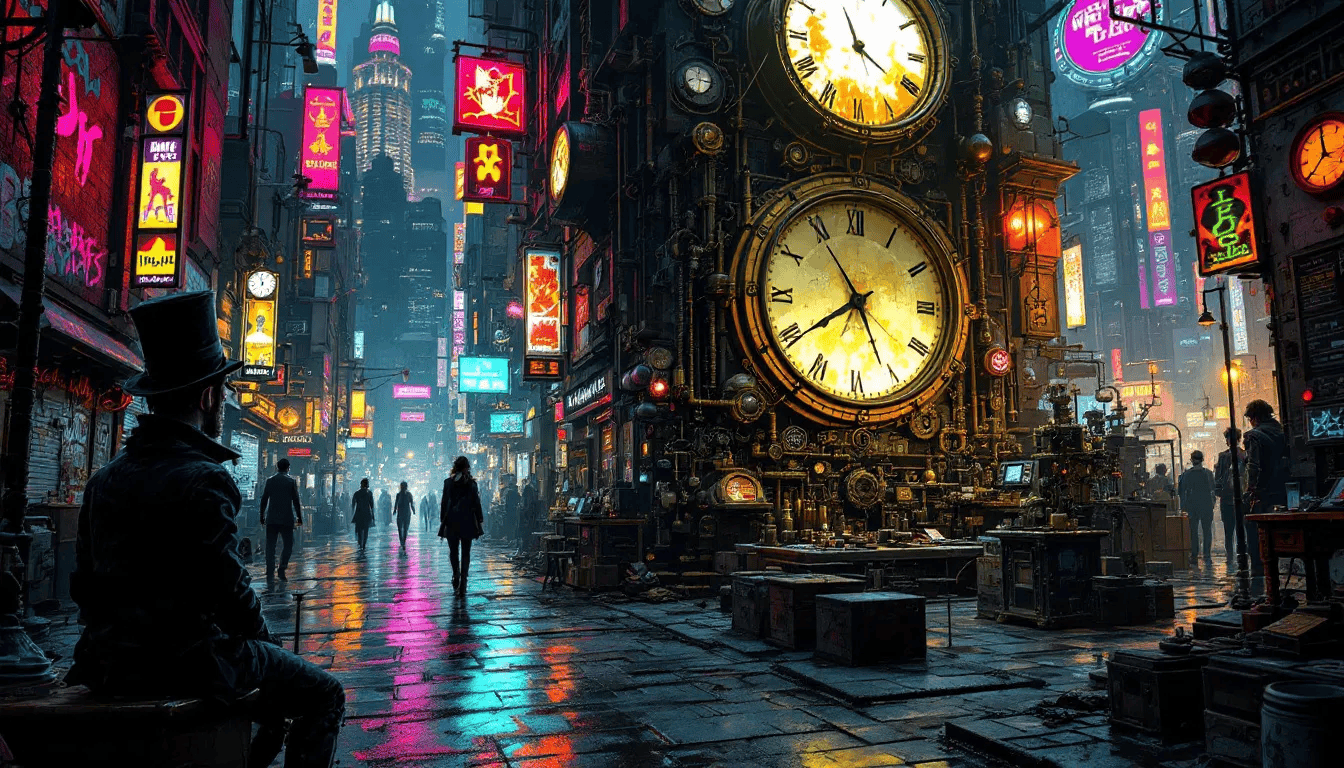
Handling different types of images effectively is crucial for maintaining web accessibility and ensuring all users can understand visual content. Informative images, decorative images, and complex images each require different approaches to alt text. Informative images require clear and contextually appropriate descriptions. Decorative images, on the other hand, should use null alt text to prevent cluttering the screen reader experience.
Complex images may require detailed descriptions or links to additional information to convey their meanings effectively, while the same image may need a different approach. Tailoring your approach to different types of images enhances accessibility, ensuring all users can engage with your content meaningfully.
Informative images
For informative images, alt text must communicate the same information as the visual content without unnecessary elaboration. The alt text should summarize the key message that the image conveys to the user, providing a concise description that aids comprehension.
In educational contexts, detailed alt text for images can clarify complex subjects and support diverse learning needs among students. Descriptive labels for product images help e-commerce sites improve search rankings and enhance customer experience.
Decorative images
Decorative images, which have no relevant content or information and are meant purely for visual aesthetics, should use null alt text. Setting alt text to null ensures that screen readers bypass these images, preventing unnecessary information from cluttering the user experience.
Using null alt text called null alt text improves the accessibility and efficiency of your web content.
Complex images
Complex images, such as diagrams or infographics, require detailed descriptions to convey their meanings effectively. Alt text for complex images should include a concise description that captures the essential function and relationships depicted.
When a short description is insufficient, consider using a long description attribute or providing a link to a more detailed explanation. This ensures that screen readers can interpret the image accurately and enhances accessibility for all users.
Common Mistakes to Avoid in Alt Text
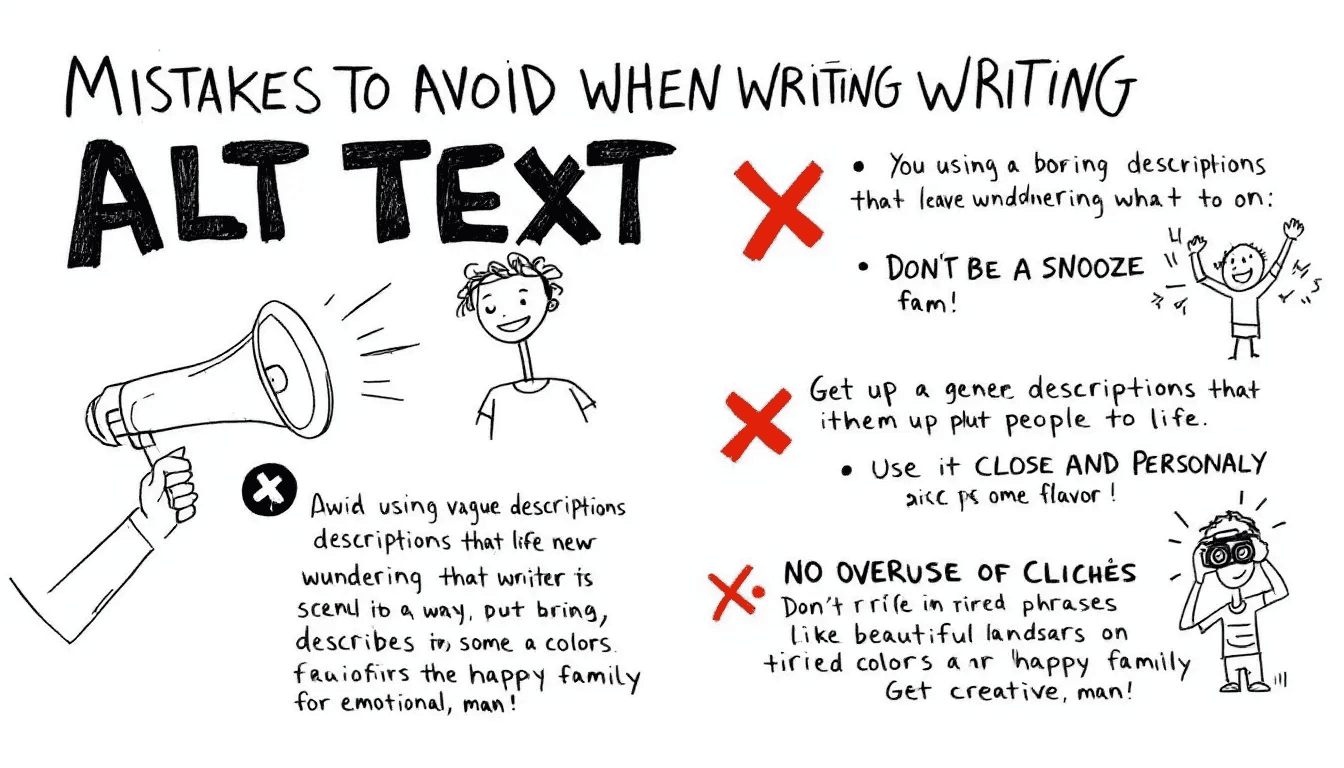
Creating effective alt text is not without its challenges. Common mistakes include overly long descriptions, missing alt attributes, and using promotional language. Following established guidelines is crucial for enhancing accessibility and ensuring a positive user experience.
By avoiding these pitfalls, you can create alt text that is both effective and accessible.
Overly long descriptions
Overly long descriptions can overwhelm users and degrade their experience. Alt text should be concise, effectively communicating the image’s content without unnecessary elaboration. For decorative images, adding long descriptions is a common mistake that should be avoided.
Keeping alt text short and to the point ensures a better user experience and enhances accessibility.
Missing alt attributes
Always include alt attributes, even if they are left empty for decorative images. The recommended approach for decorative images is to use null or empty alt text, allowing screen readers to bypass them. Missing alt attributes can lead to confusion and a poor user experience for screen reader users. Additionally, using an empty alt attribute can help ensure that decorative images do not interfere with accessibility.
If uncertain about including alt text for an image, always err on the side of providing a description.
Using promotional language
Incorporating promotional language in alt text detracts from its primary purpose of conveying meaningful descriptions for assistive technologies. Alt text should maintain neutrality and clarity, avoiding subjective or exaggerated descriptors. Effective alt text focuses on providing context and relevant information, rather than marketing or promotional content.
By avoiding promotional language, you can create alt text that serves its intended purpose.
Tools and Resources for Generating Alt Text
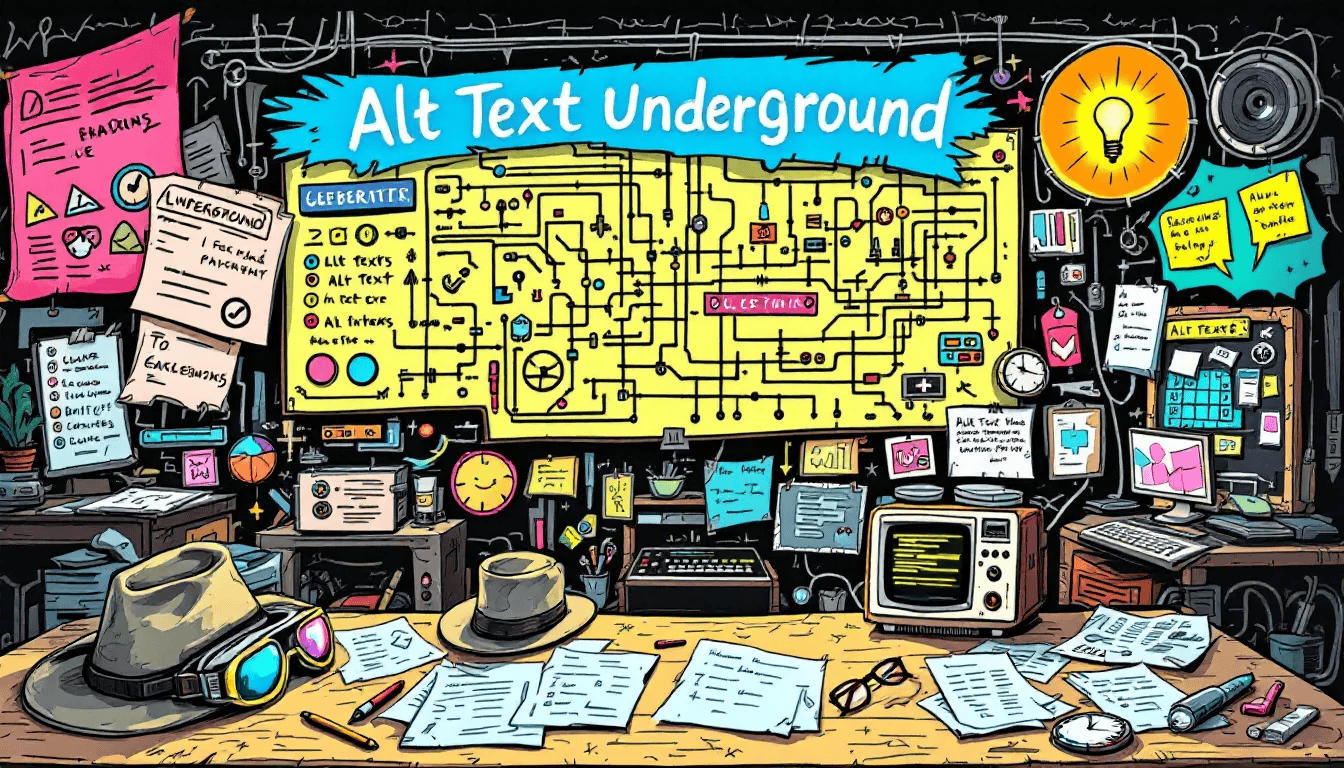
Generating effective alt text can be streamlined with the right tools and resources. AI-powered alt text generators utilize machine learning algorithms to automatically create descriptive text for images, but human review is crucial to ensure accuracy. Content management systems (CMS) like WordPress and Drupal offer built-in features for adding and managing alt text, making it easier for users to enhance accessibility.
Services like those offered by Accessibly specialize in optimizing alt text for better accessibility and can help organizations meet their compliance goals. Leveraging these tools and resources helps create alt text that is both effective and accessible, improving the overall user experience.
AI-powered alt text generators
AI plays a significant role in generating alt text and alt tag by analyzing both images and accompanying text. Some AI tools utilize large text data to generate human-like descriptions, aiding in alt text creation.
Despite the assistance of AI, human review is essential to ensure final accuracy and relevance. AI can optimize alt text for both search engines and screen readers, enhancing the overall accessibility and SEO of your content.
Content management systems (CMS) features
Many CMS platforms, like WordPress and Drupal, come equipped with functionalities that facilitate the insertion and management of alt text for images. In Drupal, you can add alt text for an image using the specific Alt Text field. This field is available when you are inserting the image. Platforms like WordPress offer built-in options for users to add and manage alt text easily, supporting better compliance with accessibility standards.
Using these features enhances the accessibility of your web content.
Accessibly’s alt text optimization services
Accessibly offers comprehensive services that help create and optimize alt text for better accessibility across various platforms. Their services include generating descriptive alt text for numerous images and improving existing alt text descriptions.
Additionally, Accessibly provides a widget that reads alt text aloud for screen reader users and features the ability to hide images, displaying only text or alt text to declutter the screen reader experience. Utilizing Google’s Vision AI, Accessibly ensures that the generated alt text is effective and accurate.
Legal and Ethical Considerations in Alt Text
Legal and ethical considerations are paramount when it comes to alt text. Compliance with accessibility standards such as the ADA and WCAG is essential to avoid legal repercussions. The integration of the internet into daily life has prompted changes to web accessibility standards, mandating digital content as part of public accommodations. Failing to adhere to these standards can result in lawsuits and substantial financial penalties.
Beyond legal compliance, creating accessible websites reflects a commitment to social responsibility and equality, ensuring that all users have equal access to information. Inclusive design not only enhances user experience but also fosters a sense of belonging among all users, including those with disabilities.
By implementing inclusive design, websites can cater to a diverse user base, improving brand reputation and reinforcing the importance of ethical digital practices.
Compliance with accessibility standards
Adhering to accessibility standards such as ADA and WCAG is not just a legal obligation but a crucial aspect of web accessibility. The absence of alt text can lead to lawsuits under the ADA due to non-compliance. Integrating appropriate alt text helps websites avoid legal consequences and ensures content is accessible to all users, including those relying on screen readers and other assistive technologies.
Enhancing user experience through inclusivity
Inclusive design plays a vital role in enhancing user experience by ensuring accessibility for a diverse user base. Websites that cater to users with disabilities by implementing accessibility standards can significantly improve their user experience and brand reputation.
It’s an ethical imperative to create online environments that cater to all users, reinforcing the importance of inclusive digital experiences.
Real-World Examples of Effective Alt Text
Real-world examples of effective alt text demonstrate its practical benefits in improving accessibility and SEO. By providing descriptive alt text for product images, e-commerce websites enhance usability and inform users about product specifics.
In educational platforms, clear and contextual alt text descriptions help visually impaired students understand complex visual information, making educational resources more accessible. These examples highlight how well-crafted alt text can significantly improve user experience and site navigation.
E-commerce website case study
Effective alt text implementation on e-commerce websites not only enhances accessibility but also boosts SEO rankings. Descriptive alt text for product images, such as identifying the type of tools shown, helps inform users about product specifics and improves customer experience.
Additionally, describing credit card logos to inform users about accepted payment methods enhances usability, making the website more user-friendly. These practices ensure that the website is accessible to all users and more discoverable by search engines.
Educational platform example
On educational platforms, effective alt text is crucial for making content accessible to visually impaired students. Writing concise and descriptive alt text that accurately conveys the image’s content and purpose helps students understand complex visual information.
Including relevant keywords appropriately in alt text can also improve web page rankings and make educational resources more accessible without overwhelming users. Clear, contextual descriptions provided by educational platforms ensure that all students have equal access to learning materials.
Summary
Alt text is a powerful tool in making the web more inclusive and accessible. By understanding its importance, following best practices, and avoiding common mistakes, you can create alt text that enhances both user experience and SEO. From concise and descriptive text to appropriate keyword usage, each element of effective alt text contributes to a more accessible digital environment.
Creating accessible content is not just a legal obligation but an ethical responsibility. By leveraging tools and resources like AI-powered generators and CMS features, and following real-world examples, you can ensure that your website is accessible to all users. Let’s commit to making the web a place where everyone can engage and thrive, regardless of their abilities.
Frequently Asked Questions
What does alt mean for texting?
In texting, “alt” commonly refers to “alternative text.” This term is used to describe supplementary information that provides context or describes an image.
What disability uses alt text?
Alt text is primarily used for individuals with vision disabilities, providing descriptions of visual content to ensure accessibility.
How can I read alt text?
You can read alt text by right-clicking on an image and selecting “Inspect” in your browser. The alt text will be found in the HTML code following the “alt=” tag.
What is alt text and why is it important?
Alt text, or alternative text, is crucial for making web content accessible to visually impaired users and enhances SEO by aiding search engines in indexing images. Therefore, incorporating effective alt text is essential for both accessibility and search engine optimization.
How can I write effective alt text?
To write effective alt text, ensure it is concise, descriptive, and ideally within 125 characters. Focus on summarizing the image’s content and relevance clearly, avoiding unnecessary details.